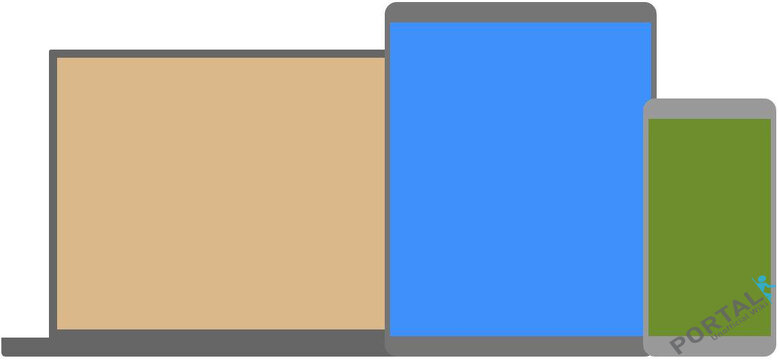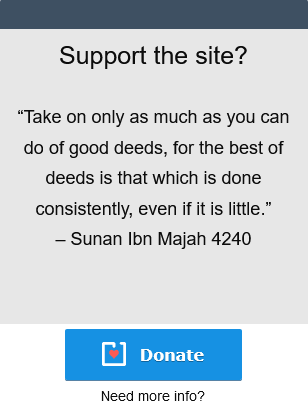- Regist
- 11-03-2024
- Poruka
- 5,166
- Reakcije
- 289
- Bodovi
- 218

Let us look at some more examples of using media queries.
Media queries are a popular technique for delivering a tailored style sheet to different devices. To demonstrate a simple example, we can change the background color for different devices:
here is demo and code
Media queries are a popular technique for delivering a tailored style sheet to different devices. To demonstrate a simple example, we can change the background color for different devices:
here is demo and code
CSS:
CSS:
/* Set the background color of body to tan */
body {
background-color: tan;
}
/* On screens that are 992px or less, set the background color to blue */
@media screen and (max-width: 992px) {
body {
background-color: blue;
}
}
/* On screens that are 600px or less, set the background color to olive */
@media screen and (max-width: 600px) {
body {
background-color: olive;
}
}